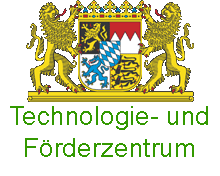Online-Event
From concept to practice: energy management systems in agriculture
25. November 2025
11:00 - 12:15
 iStock©antoniokhr,
iStock©antoniokhr,
The webinar provides a practical demonstration of how agricultural businesses can benefit from EMS - from the legal framework to a specific practical example.
Energy management systems in agriculture - efficiency, sustainability, promotion
Rising energy costs and growing demands for sustainability make energy management systems (EMS) indispensable in agriculture. Agricultural businesses consume large amounts of energy - for example for milk cooling, ventilation in barns, feeding technology or drying systems. An EMS systematically records this consumption, identifies potential savings and reduces costs. At the same time, it enables the targeted integration of renewable energies such as photovoltaics or biogas and supports farms in using their energy efficiently and in a future-proof manner.
The event provides a practical demonstration of how agricultural businesses can benefit from EMS - from funding opportunities and legal requirements to a specific practical example.
Key topics and advantages
- Why an EMS? Advantages and opportunities for agricultural businesses
- Subsidies and legal framework conditions
- Introduction and implementation in practice - illustrated using real examples
Target group
- Farmers and farmers
- Farm managers of agricultural enterprises
- Technical advisors for agricultural businesses
👉 Register now and find out more about energy management systems in agriculture!

 LandSchafftEnergie+ / StMWi,
LandSchafftEnergie+ / StMWi,
 Felix Müller,
Felix Müller,
Important and first of all: We use the Microsoft Teams video conferencing software for this event. A Teams account is not required to participate in a Teams webinar. You only need the software installed on your PC or the app on your smartphone.
Procedure: You will receive final information by e-mail approximately three days before the planned online event. This will contain the link to the Teams webinar.
If you already have Microsoft Teams installed on your PC, a window will open with a message that the website is trying to open Microsoft Teams.
In this case, please click on the "Open" button. If you have not yet downloaded Microsoft Teams on your PC, you can access the download center here: Download Microsoft Teams app for desktop and mobile devices | Microsoft Teams
After clicking on "Join meeting", you will be added to the Teams meeting. Audio and video will be deactivated in advance for all participants for better clarity. If you have any questions, please write to us via chat. We will respond to them during the meeting. During the open Q&A session, you have the opportunity to ask your question live by activating the microphone.
Professional contact

Organizational contact