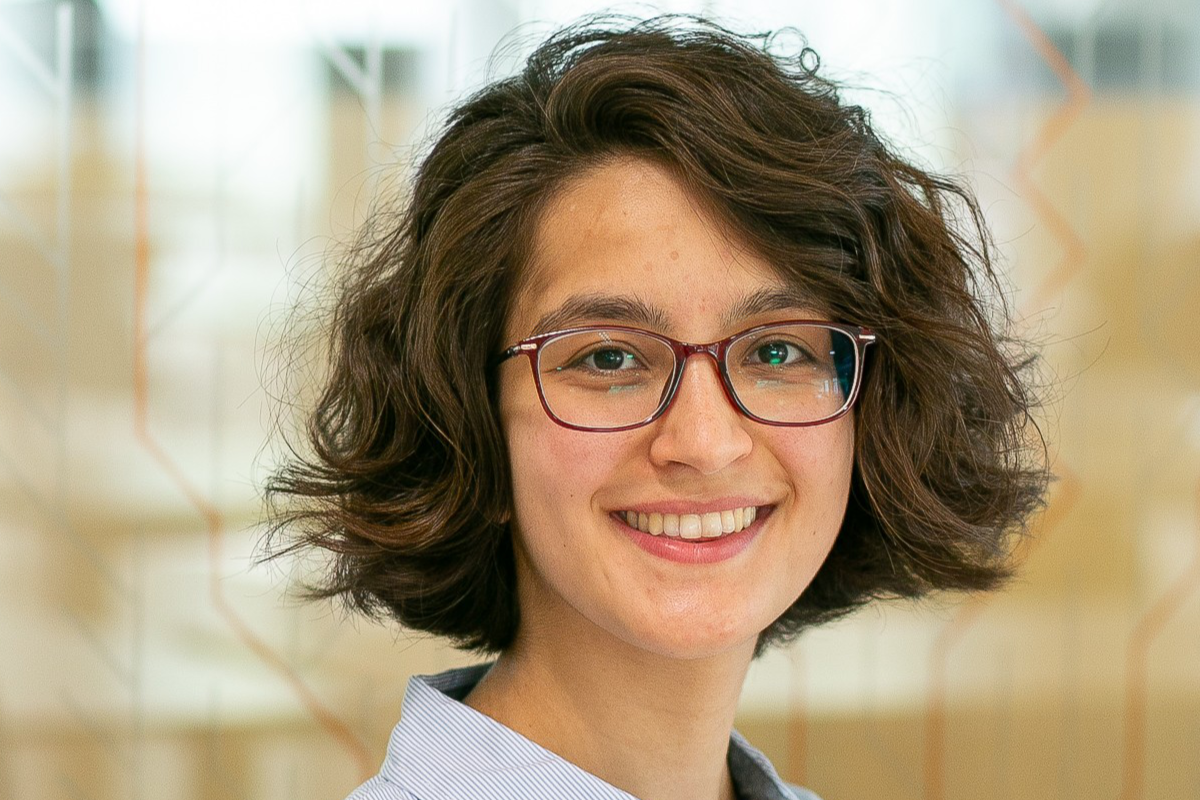Digital accessibility: How the new Accessibility Reinforcement Act opens digital doors
Digital inclusion as a driver of innovation
23.07.2025
An ATM that can only be operated by touch. An app that uses colors but offers no contrast. An online store that you can't use without a mouse. For many people with disabilities, these are everyday barriers - digital doors that remain closed. But this is now a thing of the past: since June 28, 2025, the new Accessibility Reinforcement Act has obliged many companies to make their digital products accessible. Annett Farnetani, CEO of mindscreen GmbH, explains exactly what this means, why accessibility is more than just a legal obligation - and how it can become a driver of innovation. She advises companies on digital inclusion and knows why now is the right time to rethink.

What exactly is accessibility about in the corporate context?
Annett Farnetani: Our ultimate goal is to make all digital products accessible to as many people as possible. And of course there are lots of barriers that arise. If we assume that there are the big four, then that would be visual impairments, for example someone who is blind, but also motor disabilities. For example, someone who has pain in their arm or has perhaps even lost an arm. Or we have people who have cognitive disabilities, including autism spectrum disorders. And we also have auditory disabilities, i.e. people who are deaf, hard of hearing or deaf. In other words, we have a broad range that we all have to serve. Sometimes combinations of these barriers come together. In other words, there are many people that we address with a digitally accessible product, but at the same time we have many more products than you might imagine. It's not just the website. Especially in the corporate context, we have applications, documents, emails, newsletters and so on. We may also have kiosk systems, for example, devices that stand there and that you have to navigate with.
Why do you think accessibility is an important skill for the future?
Annett Farnetani: We sometimes have this image of our future from science fiction series or similar. We see large white spaces, lots of glass, people moving around. But most of the time we don't see any older people, which is very surprising when we see how old we are and the direction we are going in. So issues like longevity, we say we are living longer, which means there are more older people. In the best-case scenario, we will stay healthy for longer, but there will probably also be quite a lot of people who will experience a barrier or suffer an illness or disability in the course of their lives. In other words, we have a development in society that absolutely needs accessibility as a basis so that we can continue to use digital products in our future.
And what do companies need to do to be digitally inclusive?
Annett Farnetani: There are many aspects to this. They need to start addressing this issue now. It doesn't help to tackle it at some point, because it's important to address the issue now and make it part of the company's DNA. They are now embarking on new projects, making new products, perhaps developing something new with AI, or a new innovation, and they should include the topic of accessibility right from the start. Often, all it takes is for someone in the team to say: "What about digital accessibility, what about accessibility for everyone?" This usually gets things moving. The product has already taken the first step towards becoming accessible for everyone. It is very important to think about this issue right from the start.
On June 28, 2025, the Accessibility Reinforcement Act will come into force. What does this mean for companies, what do they have to do and what misunderstandings might arise?
Annett Farnetani: Companies that fall under the Accessibility Reinforcement Act must make their digital products accessible. This is usually the first misunderstanding, that people believe that all companies now have to become accessible because of the Accessibility Reinforcement Act, but this is not true. The law itself clearly defines which companies have to implement accessibility with which services or products. It is actually about physical products that also have digital components, such as e-book readers or ATMs with self-service terminals, to name a few examples. And services are about banking services, for example. It is clearly stated what and who has to implement accessibility, and that is a big mistake. We see the greatest need in the area of online stores, i.e. where business is initiated. In other words, not just traditional online stores with a shopping cart, but everything where business is initiated. For example, insurance, rentals or the sale of workshops. There are a few exceptions for the smallest companies, for example, but basically it's the issue. Prejudices that prevail in companies are, on the one hand, that many think that 100% accessibility is not feasible, so they would rather not do it at all. That's when discussions start. People say things like "100% is not possible. Don't we have to call it "low-barrier"?" I find that very difficult. There is a clear standard behind it that can be implemented, that can be met. It's a minimum standard. It's about minimum requirements to make something accessible in the first place, and it's important to take the step at all. The second problem is that the topic of digital accessibility in the company is often pushed from one team to the next and people either don't feel responsible or don't see it as a fundamental part of their area or that there is no clear commitment from senior management or project management. Everyone has to do it and it is a team effort. And it's not just part of development, or UX or quality assurance, but everyone has to implement accessibility and it's not possible to shift this responsibility from one person to another.
What do project teams, developers and decision-makers need in order to tackle this issue properly?
Annett Farnetani: It's actually the classic aspects that you probably need for every project. Time, money and commitment from the top, i.e. someone saying: "You can do this and it has priority, nothing goes out without it being accessible." If we're talking about the classic website relaunch, then we know how these tickets can ultimately be left behind and probably no longer get into the product if it's not seen as a clear bug or a clear mistake that accessibility was not adhered to. In other words, we definitely need people to say: "It won't go out without accessibility, no matter what." So a lot of knowledge has to be gathered, which is why many companies, especially large ones, opt for service support. This is more like a booster. They have the specific knowledge and you can use it to boost your own team so that they can move forward faster and integrate the knowledge more quickly. But you can also do it without support. There is a lot of training available, but then of course it takes longer and you have to be more tolerant of mistakes and simply have more patience.
What are the typical mistakes that can happen with accessibility?
Annett Farnetani: For example, that a product cannot be operated with a keyboard. This means that we cannot jump to and activate all interactive components using the keyboard controls, the tab key or the enter and arrow keys. This means, for example, that when we jump to a navigation, it must be possible to open and close it, everything must be activatable. Another big issue that is very easy to solve, purely in terms of knowledge, is the color contrasts. Especially if the CI colors of the company are perhaps light orange or light blue, then it is difficult to see. There is a fear that companies will have to change their entire system, which would be a huge effort. There are a lot of people and approval bodies involved who have to confirm this somehow, but that's not how it's meant to be. You can work with a CI that is not sufficiently high-contrast as long as the color is not used to convey knowledge or content. In other words, the text must not be in light yellow or light blue. This is, for example, a typical problem that we have to look at in the beginning. But there are also basic programming topics that are missing or not done, basic HTML that is not implemented. Alternative texts are often missing, that's the classic. Here you have to consider that the WCRG (the Web Content Accessibility Guideline, which turned 25 last year) contains specifications, for example how high the color contrast must be and how the keyboard control is regulated. And yet it is still implemented on so few sites.
And what role does a platform like CAAT play in all this?
Annett Farnetani: CAAT was born directly out of our aspirations as an accessibility service provider. One of the main aspects of digital accessibility is testing. We get a product and usually the start is testing the product. This testing process is very time-consuming. There is no automatic solution. There are parts that can be solved automatically, but most of the time a person has to test and check manually, write the recommendations and adapt them depending on the context to see which solution is possible. There are always different solutions. To make this process as efficient and effective as possible, we have developed CAAT. From the catalog that is used for testing, to the testing process itself, to the output of a report that can then be exported to certain ticket systems if necessary, we wanted to make everything as simple as possible. This allows testers to concentrate on their knowledge and their work and, for example, work together with people with disabilities who may only test certain test steps in team testing. Our aim was to ensure that testers are also diverse and that more people with disabilities are included in the testing process.
What do you recommend to companies that want to start with accessibility and perhaps don't have any experts on site?
Annett Farnetani: The easiest thing to do would be to bring in a service provider or consultancy to support you along the way. Especially now, as the matter has to be implemented from June 28, 2025 and the first audits are sure to come, this is a very short time in which to implement everything. Of course, your own team can acquire the knowledge, that's possible, even without external advice. There is enough support on the web and also further training, but it takes a long time and you have to be very tolerant of mistakes. The way I see it, a service company simply gives you a boost to help you acquire knowledge more quickly. This also reduces frustration in the team. If you get stuck somewhere, you can go there and get help. For example, we are often asked about gendering for screen readers, i.e. how screen readers take this on board. That's something you can also research online, but a service provider is much quicker at creating the context because they have more experience and are familiar with it. Of course, it is important to find good service providers. We have a large market, which means that there are a lot of people on the market who offer it and perhaps don't have the necessary experience and knowledge. My recommendation here is to go to conferences and listen to presentations. There is a lot of virtual material to see how people perform. This also allows you to see what suits you and your company in order to find the right partners. There are some companies that would rather get an overview of how certain processes can be boosted, for example a gap analysis to see what the current status of digital accessibility is in the company and in various areas. At other companies, the development teams come and sit down with us to revise individual snippets of code. This ranges from large to small. An important point where support is usually needed again is in the legal department. It is often combined to see which solution fits and which does not.
Are there typical mistakes that are made in project teams?
Annett Farnetani: We often get requests for us to carry out a complete, comprehensive accessibility test. In the worst case, there are hundreds of tickets that come up, i.e. hundreds of errors that are all handed over to the team in one package and overwhelm the team. In the best-case scenario, the tickets are such that the team understands what is at stake. But a product is not only made accessible, features are also being worked on and developed at the same time. This means that something may be done again at one point that is then outdated in the test. There is often a desire for such complete tests because people think that they then have a kind of checklist that they can tick off or perhaps that it's not as bad as they think. Accessibility doesn't happen by chance. You need certain skills and it's a big issue where even experts have different opinions. Some say it's better with such a big test. Perhaps the biggest problem is that there is not enough exchange and not enough consultation. Companies can also specify what they need themselves. A test is not a test per se, it's not a fixed thing. You have to talk to each other and find out what is needed for this step. Sometimes it's seen as a package, along the lines of "I'm buying the digital accessibility package now", and that doesn't work because every company is different and has different people. That's why, as I said, I would recommend talking to specialists and attending the relevant conferences to see how this fits in with your own company. Because it will become a long-term relationship. I'm talking about very large projects here. My second recommendation is that when it comes to smaller projects, for example a website that you want to make accessible, you shouldn't try to make it accessible afterwards. If it is possible, you should relaunch it and incorporate accessibility from the outset. Our experience shows that making a project accessible retrospectively is just as expensive or almost impossible because there is simply too much missing and too little is done properly. It's better to start the concept from the beginning and think about how much it would cost to do this retrospectively and how much it would cost to do it from scratch in the relaunch.
You have already mentioned some technical methods and tools, what role does empathy play in accessibility?
Annett Farnetani: That's because we first try to get a product to the point where it can be used by people with disabilities. Empathy plays a role, of course, but at the point we are currently at with digital accessibility, so much is not yet working or is not yet correct. We are also testing self-service terminals for banks, for example, and we wanted to involve people with disabilities in the testing as early as possible, but that hasn't worked yet because nothing has worked. In other words, a blind person, for example, would have been standing in front of it and wouldn't have been able to do anything because the keyboard control wouldn't have worked at all. We first have to go a whole step further to make a product "testable" so that it can be tested by people with disabilities. What works very well is to get someone involved, especially when you are starting out. For example, having someone show you how to use a screen reader. Some people call this sensitization, but you could also call it empathy. It's about getting someone who is affected to talk about his or her experience. Some people don't even believe that someone who is blind can actually use a digital product. And so they see how it works and that it works and what things can get in the way, and of course that makes a big difference.
What can accessibility expertise do beyond the law, for example for user loyalty, brand image or the ability to innovate?
Annett Farnetani: For all areas. One example would be Apple's iPhone. This is an accessible product, the company was obliged to do so. This product is desirable, innovative and accessible, it is used by many people. This is a good example of how interaction can work. There is a prejudice that accessibility is not aesthetic, but ugly, but that is not true. Even with the specifications, it is possible to make a good, attractive and desirable product. Of course, we see an image gain here. Companies like Apple and Microsoft are paving the way here, for example through inclusion days, not just for the outside world, but also for their own employees. We often see that it is precisely this kind of positioning that keeps interest high. Also for potential employees. If you assume that the companies are serious about it. Another important point for us, precisely because we have also done a lot of work for the public, is that digitalization can be combined extremely well with accessibility. We see great potential in seeing the two as partners that work together to create something better. I don't think it's innovative if it's not accessible for everyone. That may sound harsh, but everyone has to be able to use it, and that's why accessibility is a basis for innovation.
What would be your appeal to the economy and society?
Annett Farnetani: You have to see accessibility as a driver for innovation and use this access as an opportunity rather than a problem.
The interview was conducted by Barbara Groll, Media Relations, Bayern Innovativ GmbH, Nuremberg.
Listen to the full interview as a podcast:
Future Skill Accessibility competence: Shaping digital participation (18.06.2025)
On June 28, 2025, the new Accessibility Reinforcement Act (BFSG for short) will come into force. And with it, the requirement for accessibility will become concrete and mandatory. Do your digital products already comply with this law? Find out with our podcast and get valuable tips for successful implementation from our discussion guest, Annett Farnetani (CEO of mindscreen GmbH).
Your contact